FreeSWITCH中文网,电话机器人开发网 ,微信订阅号:
FreeSWITCH及VOIP,Openser,电话机器人等产品中文技术资讯、交流、沟通、培训、咨询、服务一体化网络。QQ群:293697898

FreeSWITCH及VOIP,Openser,电话机器人等产品中文技术资讯、交流、沟通、培训、咨询、服务一体化网络。QQ群:293697898
Installation
In the FreeSWITCH source directory change to libs/esl and run:
make pymod
make pymod-install
This should install the ESL module into your python site-packages folder. If for some reason you want to manually install it or keep it locally you still must run the
Overview
Assuming PHP support for ESL was installed it is relatively simple to include the ESL Library and perform interaction with FreeSWITCH. It can be done by connecting to a running FreeSWITCH as well as having FreeSWITCH connecting to a socket application as needed. This is the same potent
Java Connection Options There are at least three options for using Java to connect to the FreeSWITCH Event Socket.
esl.jar (freeswitch core)
License: Same as FreeSWITCH
Available: esl.jar can be built as part of FreeSWITCH code base
Features:
Automatically generated by SWIG fro
Introduction
GoESL is a very simple and straight forward Go package designed to interact with FreeSWITCH ESL. GoESL supports both client and server. Server is used to bind and listen for incoming FreeSWITCH messages where client is used for sending API commands. GoESL package contains few helpe
Typical Ports
FireWall Ports Network Protocol Application Protocol Description
1719 UDP H.323 Gatekeeper RAS port
1720 TCP H.323 Call Signaling
3478 UDP STUN service Used for NAT traversal
3479 UDP STUN service Used for NAT traversal
5002 TCP MLP protocol server
中继对接服务、IMS等对接服务等。
一、 相关变量
Available variables
year Calendar year, 0-9999
yday Day of year, 1-366
mon Month, 1-12 (Jan = 1, etc.)
mday Day of month, 1-31
week Week of year, 1-53
mweek Week of month, 1-6
wday Day of week, 1-7 (Sun = 1, Mon = 2, etc.) or "sun", "mon", "tue", etc.
下图为上海宁卫(http://nway.com.cn) 开发的基于FreeSWITCH的管理界面,采用python实现界面管理,用c++实现Esl处理FreeSWITCH的各种响应或事件等等。采用最优的开源数据库(个人观点)Postgresql来实数据的存储和查询。
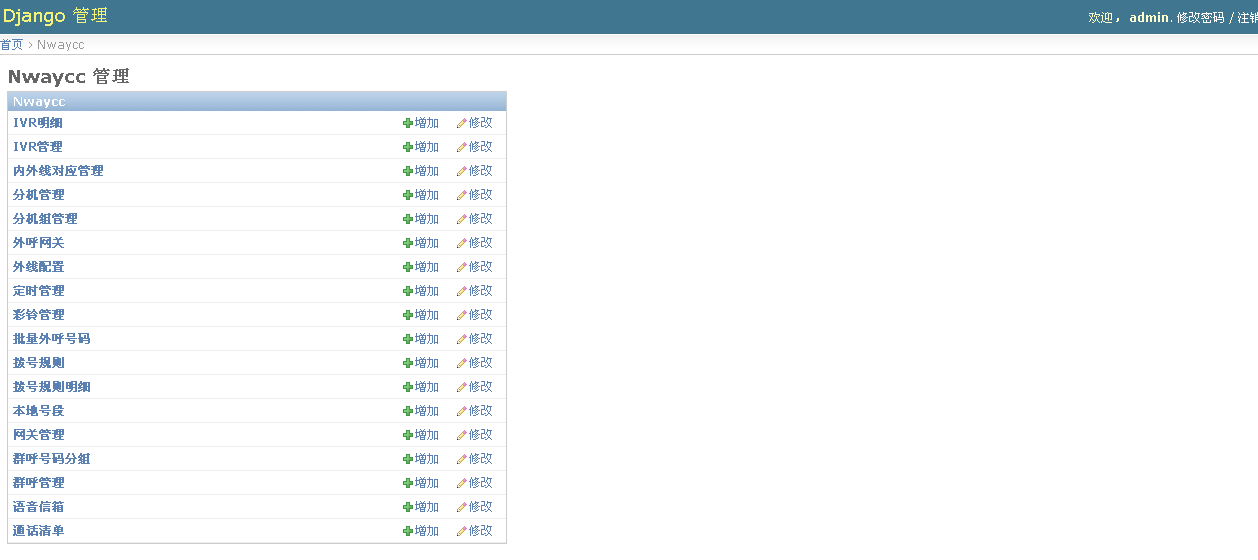
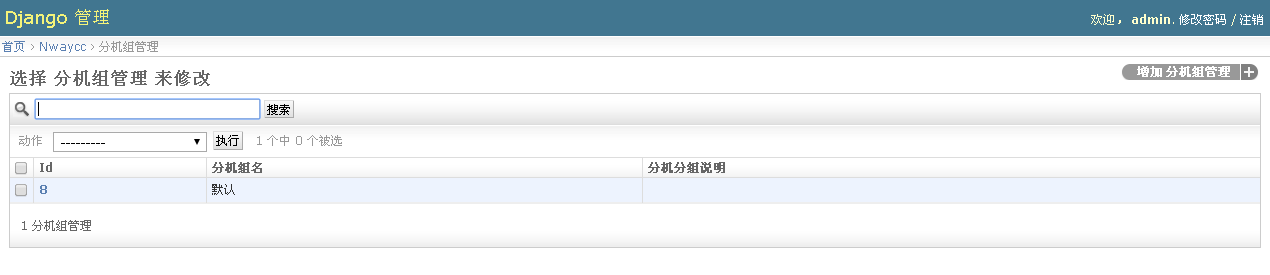
提供统一的信令控制
c. FreeSWITCH提供一些功
Vendor Link to JavaScript Library Information
Addlive http://www.addlive.com/platform-overview/
Apidaze https://developers.apidaze.io/webrtc
Bistri http://developers.bistri.com/webrtc-sdk/#js-sdk
Crocodile https://www.crocodilertc.net/documentation/javascript/
来源: https://wiki.freeswitch.org/wiki/Fail2ban
Fail2Ban
Fail2Ban is an intrusion prevention system that works by scanning log files and then taking action
在Debian8.1 32位中,下载了FS1.7 master及1.6的代码后,编译时总是有库的原因,也有别的一些原因,但细查下来,只有一个原因,libtool的原因,默认是2.4.6,而FS的大部分源码是用libtool2.4.2来生成相应的Makefile,所以各种失败。
解决办法,下载:
http://ftp.gnu.org/gnu/libtool/libtool-2.4.2.tar.gz
然后configure && make && make install 后再去调用FS的 bootstrap.sh及以后。
来自于: https://wiki.freeswitch.org/wiki/Using_ODBC_in_the_core
sudo apt-get install unixodbc-dev libmyodbc
/etc/odbc.ini for MySQL
[freeswitch
来自于: https://wiki.freeswitch.org/wiki/PostgreSQL_in_the_core
一、 安装依赖包
CentOS
yum install libpq-devel
Debian
sudo apt-get install libpq-dev
二、 配置.pc libpq.pc
export P
Creation of a ramdisk for the FS database
mv /usr/local/freeswitch/db /usr/local/freeswitch/db_old
mkdir /usr/local/freeswitch/db
mount -t tmpfs tmpfs /usr/local/freeswitch/db
sip_ignore_reinvites
Tells FreeSWITCH to accept/ignore re-INVITEs from remote end.
Usage:
Don't allow any re-INVITEs once bridged.
<action application="set" data="sip_ignore_reinvites=true"></action>
bypass_media_after_bridge
Same as bypass_media but will handle media for a call un
原文: http://www.nway.com.cn/t4.html
FreeSWITCH这个软交换在预算较低的企业电话系统应用中, 应是最具有价值和使用性的一款产品。它的大并发能力,多种媒体支持,纯c底层库的支持, 稳健的健壮性,现为上海宁卫信息技术有限公司主推的系统产品 。它的运营级性能,用户级功能,受到越来越多的用户青睐。宁卫信息
在其它版本的linux中,编译mod_av的话,
首先配置epel源
centos 6.4 libldns-dev,就换这个吧
yum install ldns-devel libidn-devel unbound-devel
https://github.com/nwaycn/nwaypbx
License: GPL
在这里用fs代替FreeSWITCH,以方便输入
感于FreeSWITCH GUI的缺乏,在试用Fusion
在通常情况下,FreeSWITCH需要通过落地对接后,和第三方的线路或设备进行互联互通,然后把话务输出出去,那么怎么办呢?在FreeSWITCH中,与外部对接的接口叫Gateway(中文称之网关)。
以下就是一个配置的网关的例子:
在$FS_PATH/conf/sip_profiles/external/下建一个文件如nway.xml
```markdown
< include>
<gateway name="nway">
<param name="username" value="51531234"/>
在通常情况下,FreeSWITCH需要通过落地对接后,和第三方的线路或设备进行互联互通,然后把话务输出出去,那么怎么办呢?在FreeSWITCH中,与外部对接的接口叫Gateway(中文称之网关)。
以下就是一个配置的网关的例子:
在$FS_PATH/conf/sip_profiles/external/下建一个文件如nway.xml
```markdown
<include >
<gateway name="lihao">
<param name="realm
From https://freeswitch.org/stash/scm/fs/freeswitch ```markdown
a48bccb..16d600c master -> origin/master
+ 8497285...d539352 bugfix/FS-8053 -> origin/bugfix/FS-8053 (forced update)
* [new branch] bugfix/FS-8114 -> origin/bugfix/FS-8114
* [new branch] libks ->
有没有对用户拨打的电话次数做限制的,一个分钟只能拨打多少次什么的
在 FreeSWITCH Limit中可以查到:
Dialplan Apps
The limit dialplan apps are implemented by mod_dptools.
limit
limit <backend> <realm> <resource> <max[/interval]> [<transfer_destination_number>
author:上海-老李 QQ:1354608370
自从FreeSWITCH在安东尼老兄开发出一个版本后,可能就不断有人在问Asterisk OR FreeSWITCH?
首先,两者不是完全对立的!就象美国的民主党和共和党一样,在对立中有合作,在合作中有竞争,在竞争中又有合作。所以没必要说我只喜欢Asterisk、我只喜欢FreeSWITCH,在自己可用和适用的环境中用它们、用好它们